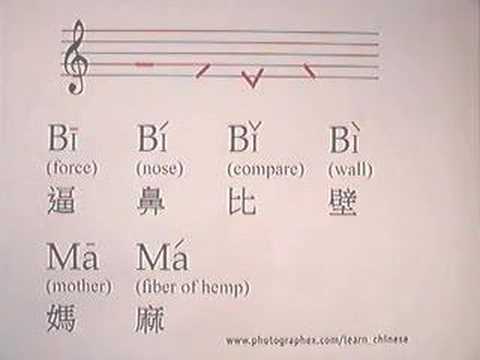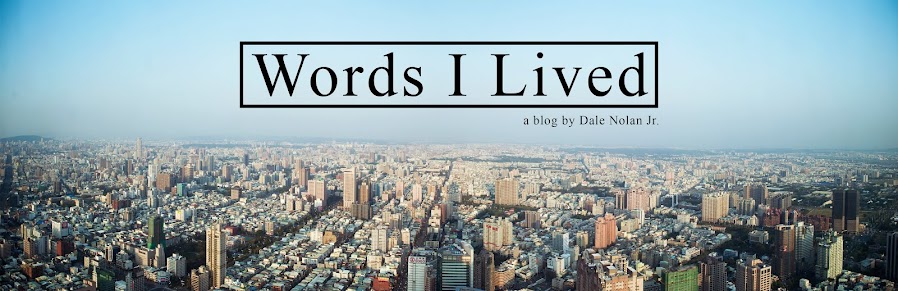|
| Rohs Heck - Wall Ride Photo: Dale Nolan Jr. |
Please click the link to watch my tutorial on YouTube.
https://youtu.be/7fUeU7XK0EY
Please follow the link to my newer and easier way to make sequences in photoshop
I took this photo when I was down in New Jersey working with
SFNJ for the week. The skater in the photo is Rohs Heck. From previous post, I noticed some traffic to my blog, from people trying to figure out how to do skateboard sequences. And so that is just what I am going to do, try to help you understand/learn how to do it.
The first and most important thing is
your equipment. If you are using a more low end camera, you won't be able to shoot as many photos per second. Most low end cameras only shoot about 3 frames per second. Which will leave you with not a very cool sequence and most likely will have the skater before his trick and when he hits the ground, completely missing the trick.
I use a
Nikon D5000, it takes about 7-9 fps (frames per second). In you camera settings there should be an option to have a single shot, or "Continuas Shooting". You want continuas shooting On. For shooting skateboarding photos I prefer to just use the standard 18-55mm VR Lens that comes with the camera.
The second most important piece of equipment is editing software. The better your software the easier this process will be. I use
Adobe Photoshop CS5
. It is possible to do this with other editing software but good results won't be as easy to come by. Better software doesn't guarantee good results. The more practice and patients you have when working with your photos will effect the overall result.
The first thing you need to do when shooting a skateboard sequence is to go out and take the pictures.
Once you figure out a good angle there is a few things to keep in mind.
1. Will I be able to get the whole skateboarder's body in the shot? If not find a new location, or take a few steps back. I generally try to be able to see the run up and the landing. If you cannot not see both the run up and the landing, it is better to have the landing in view.
2.
Check you camera settings. Do you have Continuas Shooting Mode On? Is your shutter speed fast enough to prevent motion blur? I normally like to have my shutter speed set to around 1/250 of a second or higher. In the particular photo above it was set at 1/320 of a second with my aperture at 6.3 and a low ISO of 100.
3.
Take some Test Shots. Before someone starts rolling up to do a trick. Take a few photos to make sure everything is right. Make sure your pictures aren't over or under exposed, white balance is set right, your angle is good, nothing is getting in the way of the shot, etc. Just examine your settings.
4.
Set your Focus. One of the most important things is to make sure your focus is right. Many times you will have a great shot, but you focus is off just enough to ruin the entire photo. You can use auto-focus but I prefer to manually do everything. To help figure out if your focus is right, have your friend stand where he will be performing the trick, then focus it to him. You can also focus accordingly by using the objects at the point you want the photo taken. For the picture above I focus my camera to the middle section of the wall he was riding on.
5. When Shooting depending on the type of sequence you are taking you generally don't want to move your camera. Make sure you have VR turn on if you have a Nikon camera to help reduce shake. It is ok to have a little movement, because photoshop can help you correct that. Even if the skater moves by you, try to keep the camera in the same position the whole time. It might help you don't actually look at the moving skater but focus on the object he is skating.
6. Start taking the photos
before the skater comes into the frame and continue taking a few photos after he leaves the frame. This will give you more room to play with and will help prevent missing any good pictures you would have needed.
After taking the photos review on your lcd screen what you have captured, just in case you need to reshoot it.
The Editing Process:
Once you get you photo's onto you computer using the Adobe Bridge view your photos. Select the entire row of pictures you want to put into a sequence by clicking on the first image then hold shift clicking on the last image. Go up to the
tools menu, then click on
photoshop which will give you a list of options. Choose
photomerge... from there. This will bring you to another window that allows you to do Panorama type stuff. I normally prefer the "Collage" option, but you might want to play around. I do this because photoshop will help line up my photos for me, so I do not have to do that myself.
Once it creates your photo merge. I normally reorganize my photos, by brining the top image to the bottom of the layers and so forth until I have the bottom image at the top. Unless you shot the photos from behind the skater with him skating away from you. Then don't do this.
Photoshop has created these masks next to each of your photos. I go down the list clicking on the mask selecting the pushing "Command+Delete" on my keyboard or "Control+Delete" for Windows. This should make the mask Completely White. If not then push the "x" key to change you brush colors around, then do what I told you above.
Then begin with your top photo by brushing Black into your mask. If you have the photo selected you will actually be painting on the photo. Make sure the mask is selected. When you paint black it hides the layer context revealing the layer beneath it. Mask everything away until you have only the shape of a skateboarder in white in your mask selection. Don't worry about to much touching up yet. You can do that further down the line. Continue to do this to all of your photos. Then go back to your first photo.
The brush has a slight feather that might give you skater a little bit of transparency if you got to close to him, that is ok. If that is the case push the "x" key to switch your brush back to white to paint your skater back into place. You might paint away the other skater behind him as you get closer to the skater in the mask you are working on zoom in and make the brush smaller and smaller. Continue to do this as you go down your layer of photos. The smaller and closer you make your brush the less you will have that funny glow in between the images.
Pretty much after this it all depends on your patients and playing around with the photo masks. Use different aspects from the different photos to paint your scenery back into place. Sometimes it is easier to have a standard background image of the object that didn't have a skater in it when you shot the photos to help create the scenery easier. Normally using the lowest layer on you layer chart is the best to use for the scenery.
After you get this all together, you probably have noticed you need to crop your image. It is pretty easy just use the cropping tool and select what you want to see in your final image.
Once your done with the sequence part of things, have some fun with your photo. Get creative to make it look even better. Maybe change the color or add something unique. Here is my final edit.
If there seems to be any confusion please post a comment so I can clarify.